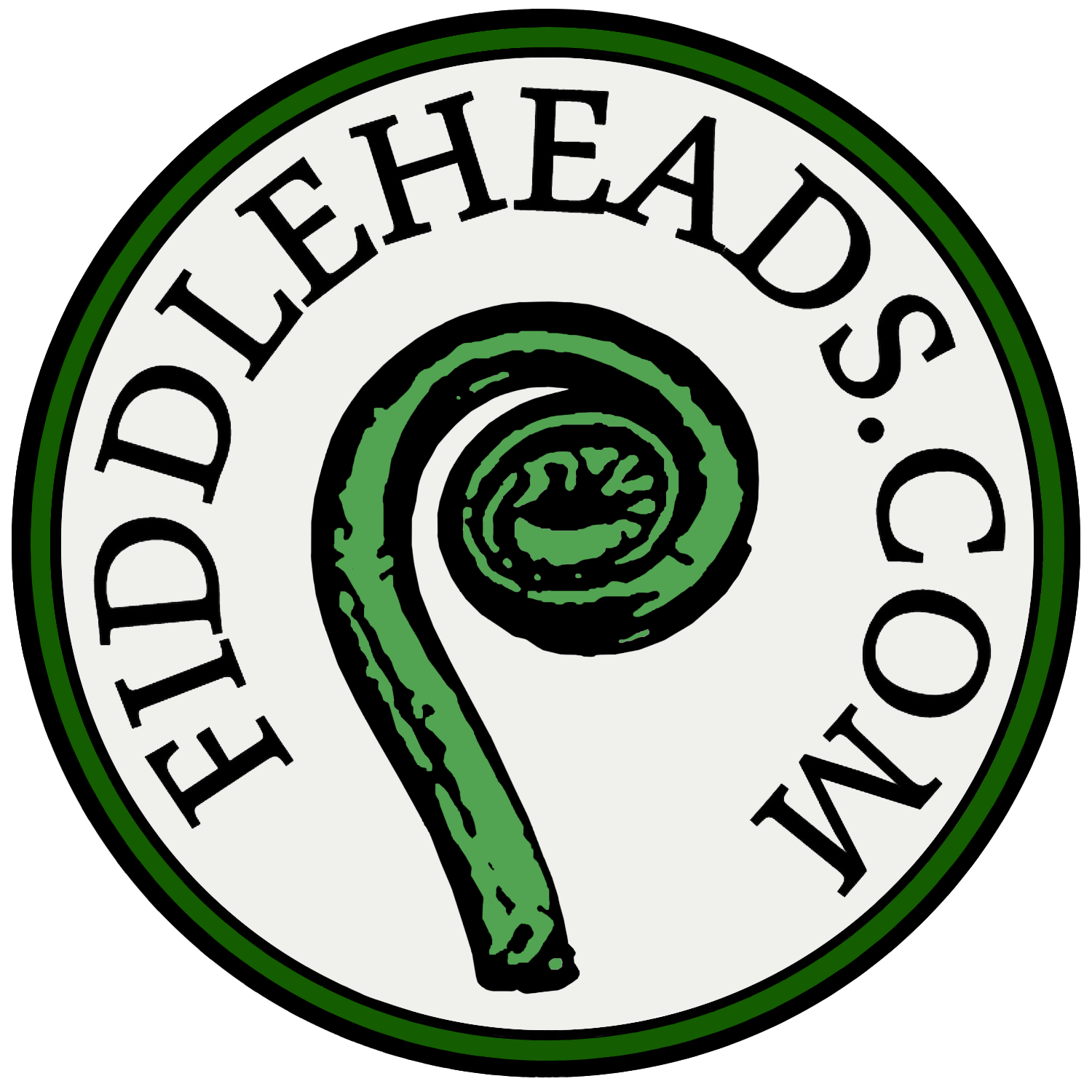I'm overwhelmed with all the awesome product options! How can I narrow down my choices?
Welcome!
Fiddleheads has a lot of beautiful and high quality items for sale and we understand that it can be overwhelming, especially if this is your first instrument purchase.
Narrowing down your options is made a lot easier now on the new site as we have added many advanced and detailed features to help our customers refine their search. Ours is the most informative online violin shop on the web and we are super proud to offer this fascinating resource to the world!
Glossary
For starters, Rhiannon's Glossary of Violin Terms is SUPER helpful at deciphering all the many terms and industry lingo you will see throughout the site.
All product pages have the Glossary tab below the product photos. Or you can access the glossary from a link on the bottom of every page.
Sort
Next you can sort items by name, price, and catalog position. Look for this little sort menu just above the products list:

Display
As for the list, you will see in the menu above there is the option to visually display products in a grid (boxes) view and a list (lines) view. We give options to make your customized experience more personal.
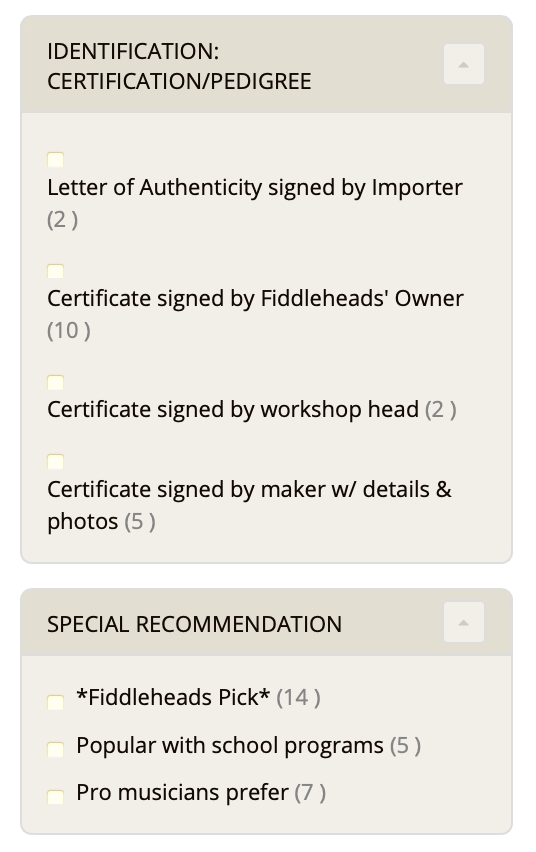 Layered Nav
Layered Nav
You can also use the handy layered navigation in the left column of each catalog page to narrow down your options by a huge variety of attributes and factors.
For example, violins can be narrowed down by size, origin, model, number of pieces in the back, fittings, varnish primary and highlight colours and more.
You can also click boxes to see those that are Fiddleheads Picks, Popular with School Programs or used by professional musicians.
Customers find this provides the best functionality for narrowing down their choices on the site.
Coupled with reading product reviews (found on product pages in a tab under the photos) and reading customer testimonials, this is a winning strategy for narrowing down your choices.
Advanced Search
Lastly, our Advanced Search (link at the bottom left of every page) helps narrow all products down with dropdown menus.
Here you can also check on multiple boxes and dropdowns to maximize your search.
Helpful hint for Advanced Search: If you want to select more than one item in the drop-down menu, you can hold down the control key (Win) or the command key (Mac) while you click multiple items. You can also hold click a first item then hold shift key and select the last item in a list and all items between the two clicks will be selected.
FAQs and Articles
We have hundreds of FAQs and Articles posted to the site, many with links back to products and other helpful sections of the site.